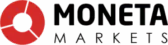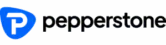MetaTrader 4 (MT4) brokers are trading service providers that offer traders access to the MT4 platform, one of the most popular and widely used trading platforms for Forex traders. Renowned for their intuitive user interface, MT4 brokers support automated trading, configurable charting tools, and fast trade execution.
Although MT4 brokers offer many benefits, finding the best one for traders can still be difficult. So, to help you make the right decision, we’ve provided our top 10 MT4 brokers and what to look out for before selecting them.
List of The Best 10 MetaTrader 4 (MT4) Brokers in 2025:
Broker:
Platform:
Advantages:
Account:
MetaTrader 4 (MT4)
- No Minimum Deposit
- Spreads from 0.0 Pips
- 26,000+ Markets
- Leverage up to 1:500
- Low Commission from 2$/1 Lot
- High liquidity and fast execution
- TradingView, MT4/5, cTrader, Invest Account
- New Zealand regulated
MetaTrader 4 (MT4)
- ECN Accounts
- Spreads from 0.0 Pips
- Copy Trading available
- Leverage up to 1:500
- Low Commission from 1.5$/1 Lot
- High liquidity and fast execution
- TradingView, MT4/5, cTrader, Pro Trader
MetaTrader 4 (MT4)
- Different ECN Accounts
- Spreads from 0.0 Pips
- Copy Trading available
- Leverage up to 1:2000
- Low Commission from 6$/1 Lot
- High liquidity and fast execution
- TradingView, MT4/5, cTrader, Pro Trader
MetaTrader 4 (MT4)
- ECN/STP Accounts
- Spreads from 0.0 Pips
- Leverage up to 1:1000
- Low Commission from 3$/1 Lot
- High liquidity and fast execution
- MT4/5 and Pro Trader
MetaTrader 4 (MT4)
- 5x regulated broker
- Spreads from 0.0 Pips
- More than 10,000 markets
- Leverage up to 1:500
- Low Commission from 3$/1 Lot
- High liquidity and fast execution
- TradingView, MT4/5, cTrader, IRRES
MetaTrader 4 (MT4)
- Tier-1 Regulated Broker
- Spreads from 0.0 Pips
- Leverage up to 1:500 (1:30 EU)
- Low Commission from 3$/1 Lot
- High liquidity and fast execution
- TradingView, MT4/5, cTrader
MetaTrader 4 (MT4)
- Raw Spreads from 0.0 Pips
- Leverage up to 1:500
- Low Commission from 3$/1 Lot
- High liquidity and fast execution
- cTrader, MT4 ,MT5
MetaTrader 4 (MT4)
- Multiple regulated
- Spreads from 0.0 Pips
- Leverage up to 1:500 (1:30 EU)
- Low Commission from 2$/1 Lot
- Personal support
- MT4, MT5
MetaTrader 4 (MT4)
- Spreads from 0.0 Pips
- Leverage up to 1:500
- Low Commission from 4$/1 Lot
- High liquidity and fast execution
- TradingView, MT4/5
MetaTrader 4 (MT4)
- Offshore A-Book Broker
- Spreads from 0.0 Pips
- Leverage up to 1:500
- High liquidity and fast execution
- MT4, MT5
Top List And Detailed Reviews About The 10 Best MT4 Brokers:
1. Black Bull Markets – Our Top Choice
BlackBull Markets is our standout choice at WR Trading if you’re searching for a broker that offers MetaTrader 4 (MT4) with excellent trading conditions. One of the significant perks we love is that it lets you access MT4 with no minimum deposit, making it accessible for all traders.
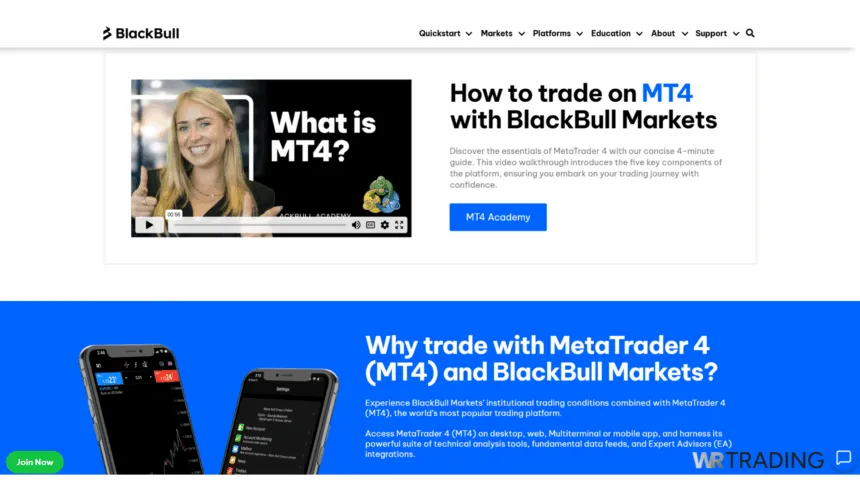
With BlackBull Markets, you can trade MT4 across various devices, including desktop, web, multiterminal, and mobile apps. The platform also comes with technical analysis tools, real-time fundamental data feeds, and seamless integration with Expert Advisors (EAS) for automated trading.
Apart from the MT4 availability on BlackBull, the broker offers up to three account types, four other trading platforms and numerous payment methods.
Key Facts About the MT4 Broker Black Bull Markets:
| Feature | Information |
|---|---|
| MT4 Compatibility | Yes |
| Account Types | ECN standard account, ECN prime account, and ECN institutional account |
| Tradable Instruments | Forex, shares, commodities. futures, indices, Metals, Equity Indices |
| Trading Platforms | TradingView. MT4, MT5, cTrader, BlackBull CopyTrader |
| Regulation | FSA |
| Minimum Deposit | $0 (Standard), $2,000 (Prime), $20,000 (Institutional) |
| Minimum Order | 0.01 lot |
| Leverage | 1:500 |
| Spreads | From 0.8 pips (ECN Standard), 0.1 pips (ECN Prime), 0.0 pips (ECN Institutional) |
| Commissions | $0 (Standard), $4 (ECN Institutional), $6 (ECN Prime) per round lot |
| Accepted Currency | EUR, USD, JPY, GBP, CHF, CAD, AUD, NZD, HKD, XAU, BTC, ETH. |
| Transaction Options | VISA, Mastercard, Bank transfer, Airtm, Neteller, Skrill, AstroPay, China Union Pay, crypto, Beeteller, Boleto, Fasapay, FxPay, Help2Pay, Payment Asia, Poli, SEPA, Amex, Hexopay |
2. Vantage Markets – An Excellent Pick
Vantage Markets is among our top picks as one of the best brokers for MetaTrader 4 (MT4). It offers a comprehensive trading experience for both beginner and advanced traders. Whether you’re looking to trade CFDS or Forex, MT4 provides a robust system filled with customisable charts and market analysis tools, making it a top choice for traders globally.

One key reason Vantage Markets shines on our list is the seamless integration of MT4’s powerful features, including Expert Advisors (EAS) for automated trading. This allows you to automate your trades based on strategies tailored to your goals.
Key Facts About the MT4 Broker Vantage Markets:
| Feature | Information |
|---|---|
| MT4 Compatibility | Yes |
| Account Types | Cent, Standard STP, Raw ECN, Pro ECN, Premium, Swap free |
| Tradable Instruments | $50 (Standard and RAW), $ 10,000 (Pro ECN) |
| Trading Platforms | MT4, MT5, TradingView, Vantage App, ProTrader |
| Regulation | ASIC, SIBL, VFSC, CIMA |
| Minimum Deposit | Cent, Standard STP, Raw ECN, Pro ECN, Premium, Swap-free |
| Minimum order | 0.01 lot |
| Leverage | Up to 1:500 (varies by account type and instrument) |
| Spreads | Forex, Indices, Precious metals, Soft commodities, Energy, ETFS, Share CFDS, Bonds |
| Commissions | $3 (Raw), $0 (Standard), $1.50 (Pro ECN) per round lot |
| Accepted Currency | AUD, USD, GBP, CAD, AUD, EUR, SGD, NZD, HKD, JPY |
| Transaction Options | Bank wires, credit/debit cards, BPAY, Poli, Skrill, Neteller, Astropay, Fasapay, Domestic Fast Transfer, International EFT, China Union Pay, JCB, Broker-to-Broker Transfer, Pagsmile, Perfect Money, Thailand Instant Bank Transfer |
3. RoboForex – A Great Choice
RoboForex is among our leading choices for trading on MetaTrader 4 (MT4) because it offers a platform rich in features for new and experienced traders. The platform also supports basic graphic analysis tools and allows you to create and implement trading robots using MQL4.
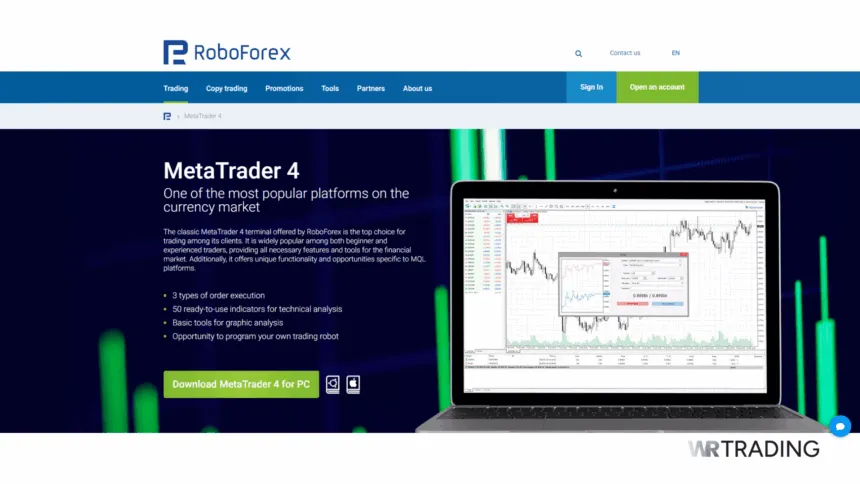
At WR Trading, we discovered that the MT4 user-friendly design includes one-click trading for quick market access and algorithmic trading for automated strategies.
Key Facts About the MT4 Broker RoboForex:
| Feature | Information |
|---|---|
| MT4 Compatibility | Yes |
| Account Types | Prime, ECN, ProCent, Pro, R Stocks Trader |
| Tradable Instruments | Commodities, Metals, Indices, ETFs, Stocks, Futures, Energies, Currencies |
| Trading Platforms | MT4, MT5, R Stocks Trader, R Mobile Trader, R WebTrader, MT 4 MultiTerminal |
| Regulation | FSC Belize |
| Minimum Deposit | $10 (Prime, ECN, Pro, ProCent), $100 (R StocksTrader) |
| Minimum order | 0.01 lot |
| Leverage | 1:300 (Prime), 1:500 (ECN and R StocksTrader), 1:2000 (ProCent and Pro) |
| Spreads | 0.0 pips (Prime, ECN), 0.01 pips (R Stocks Trader), 1.3 pips (Pro, ProCent) |
| Commissions | $0 (Pro and ProCent)Available (Prime, ECN, and R StocksTrader) |
| Accepted Currency | USD, EUR, Gold |
| Transaction Options | Bank transfers, credit/debit cards, AstroPay, Skrill, Neteller, Perfect Money, STICPAY, QR and Vouchers |
4. Moneta Markets- A Leading Option
When you choose Moneta Markets for trading on MetaTrader 4 (MT4), you can access various markets with ECN spreads starting from 0.0 pips. You can easily trade over 1000 FX pairs, indices, commodities, share CFDS, and cryptocurrencies. This means you can explore major and minor markets at low costs, making it easy to find trading opportunities.

Key Facts About the MT4 Broker Moneta Markets:
| Feature | Information |
|---|---|
| MT4 Compatibility | Yes |
| Account Types | Direct STP, Prime ECN, Ultra ECN Accounts |
| Tradable Instruments | Forex pairs, indices, commodities, Share CFDS, Shares, ETFS, Bonds, Metals, Energy, Crypto CFDS, and Index CFDS |
| Trading Platforms | MT4, MT5, ProTrader, CopyTrader App, App Trader, MetaTrader App, MT4 WebTrader |
| Regulation | SLIBC, FSCA |
| Minimum Deposit | $50 (Prime and Direct), $20,000 (Ultra) |
| Minimum order | 0.01 lot |
| Leverage | 1:1000 |
| Spreads | From 0.0 pips (Prime ECN and Ultra ECN), 1.2 pips (Direct STP) |
| Commissions | $1(Ultra), $3(Prime |
| Accepted Currency | USD, GBP, EUR, SGD, JPY, NZD, CAD, BRL, AUD, HKD |
| Transaction Options | Wire transfers, Debit/credit cards, PayPal, STICPAY, Neteller, Skrill, JCB, FasaPay |
5. FP Markets – An Option Worth Choosing
Our research shows that FP Markets offers advanced charting tools, technical indicators, and real-time price feeds to help traders analyse the markets effectively. This means you can make informed decisions and execute trades with greater precision.
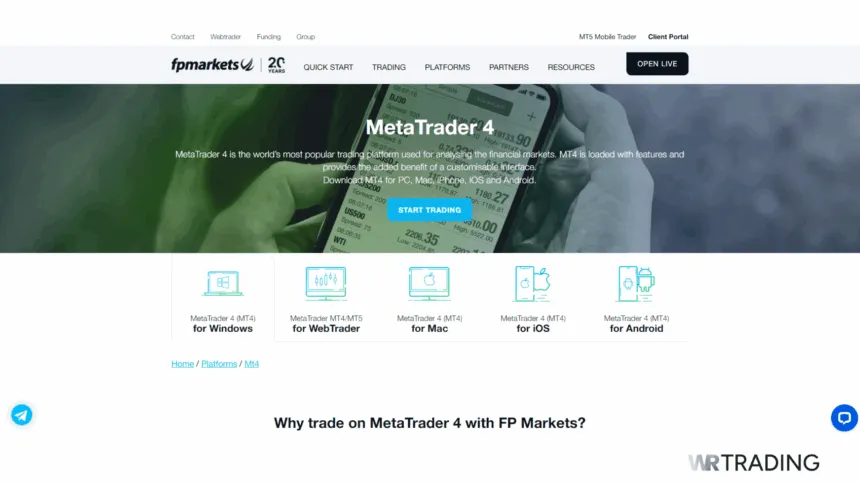
FP Markets also provides fast execution speeds and deep liquidity through partnerships with top forex liquidity providers. Thanks to the tight spreads and transparent commissions FP Markets offers, you can leverage MT4’s expert advisors (EAS) to automate your trading strategies.
Key Facts About the MT4 Broker FP Markets:
| Feature | Information |
|---|---|
| MT4 Compatibility | Yes |
| Account Types | Standard account, Raw account |
| Tradable Instruments | ASIC, Cysec, FSCA, ESMA, FSA, FSC |
| Trading Platforms | MT4, MT5, cTrader, TradingView, WebTrader, FP Mobile App, IRESS |
| Regulation | ASIC, CySEC, FSCA, ESMA, FSA, FSC |
| Minimum Deposit | $100 |
| Minimum order | 0.01 lot |
| Leverage | 1:500 |
| Spreads | 1.0 pips (Standard account), from 0.0 pips (Raw account) |
| Commissions | $0 (Standard Account), $3 per lot ( Raw Account) |
| Accepted Currency | AUD, CAD, CHF, EUR, GBP, HKD, JPY, INR, NZD, SGD, USD, PLN, BRL, NGN, ZAR, MXN |
| Transaction Options | Credit & Debit card, Neteller, Bank transfer, Skrill, Sticpay, ePay, Google Pay, Crypto, Apple Pay, Astro pay, Perfect Money, Online Banking, Bpay, Paypal |
6. Pepperstone – Our Best Trader for a Dedicated ECN Account
If you’re looking for an MT4 broker with a dedicated ECN account, we believe Pepperstone is worth considering. Their ‘Razor’ account offers incredibly tight spreads, starting as low as 0.0 pips on EUR/USD. However, since there’s a commission on each trade, you might prefer the ‘Standard’ account, where all costs are built into the spread for a more straightforward experience.
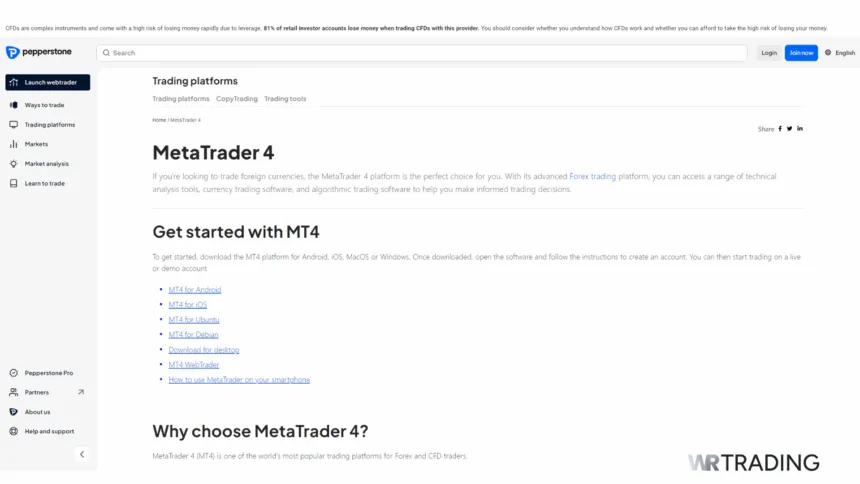
Key Facts About the MT4 Broker Pepperstone:
| Feature | Information |
|---|---|
| MT4 Compatibility | Yes |
| Account Types | Standard, Razor |
| Tradable Instruments | Forex, commodities, indices, currency indices, cryptocurrencies, shares |
| Trading Platforms | MT4, MT5, cTrader & TradingView, Pepperstone Trading Platform |
| Regulation | FCA, ASIC, DFSA, SCB, CMA, CySEC, BaFin |
| Minimum Deposit | $0 |
| Minimum order | 0.01 lot |
| Leverage | 1:400 |
| Spreads | Raw spreads from 0.0 pips (Razor), Variable Spreads (Standard) |
| Commissions | $3.5 per lot side (Razor account) |
| Accepted Currency | AUD, USD, JPY, GBP, EUR, CAD, CHF, NZD, SGD, and HKD |
| Transaction Options | VISA. Mastercard, Bank transfer, PayPal, Neteller, Skrill, MPESA. |
7. IC Trading – An Option to Consider
IC Trading stands out for its fast execution speeds and flexible trading conditions. You can trade with raw pricing that mirrors the best prices in the market, and you’ll benefit from tight spreads starting from 0.0 pips.
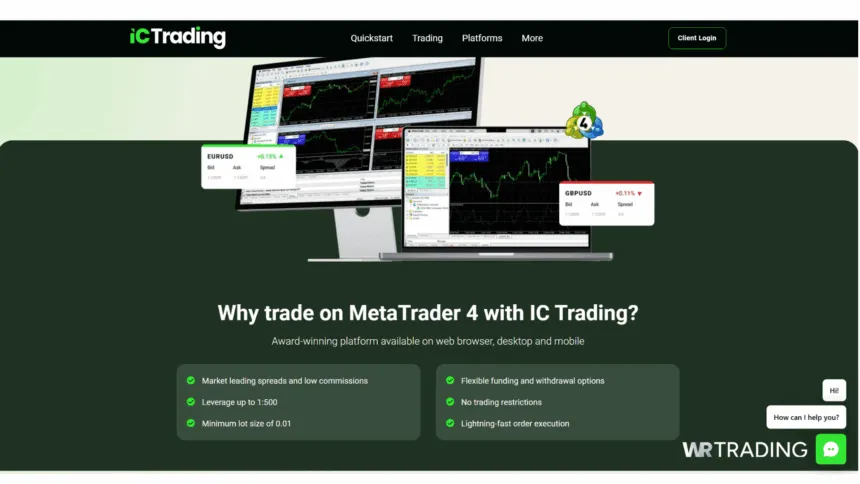
Moreover, with IC Trading’s MetaTrader 4, you’ll enjoy quick order execution thanks to the server’s low latency, making it ideal for high-frequency trading. You also have various funding options and can trade with flexible lot sizes, starting from just one micro lot.
Key Facts About the MT4 Broker IC Trading:
| Feature | Information |
|---|---|
| MT4 Compatibility | Yes |
| Account Types | Raw, Standard, Islamic |
| Tradable Instruments | Forex CFD, Indices, Stocks, Commodities, Gold, Bonds, Crypto |
| Trading Platforms | MT4, MT5, CTrader, WebTrader |
| Regulation | FSC |
| Minimum Deposit | $200 |
| Minimum order | 0.01 lot |
| Leverage | 1:1000 |
| Spreads | From 0.0 pips (Raw Account) and 0.8 pips (Standard Account) |
| Commissions | $3.5 (Raw MetaTrader), $3 (Raw cTrader), and $0 (Standard) per lot side |
| Accepted Currency | AUD, USD, EUR, CAD, GBP, SGD, NZD, JPY, HKD, CHF |
| Transaction Options | Bank wires, credit/debit cards, PayPal, Neteller, and Broker to Broker. |
8. XM – A Broker You Can Trust
We consider XM a well-regulated broker known for offering low trading fees and straightforward account types. It stands out among MT4 brokers due to its strong focus on education and customer service.
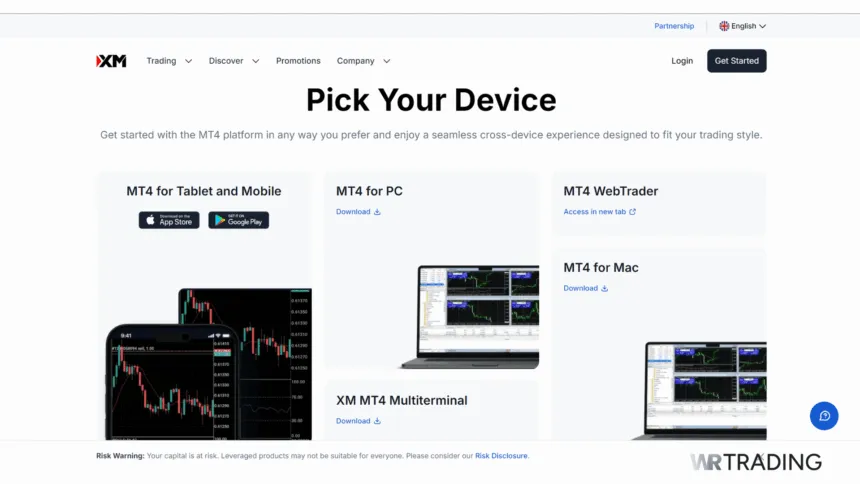
With their helpful MT4 video tutorials, you’ll learn everything from setting up your trading account to understanding how pending orders work and even backtesting strategies with Expert Advisors.
Key Facts About the MT4 Broker XM:
| Feature | Information |
|---|---|
| MT4 Compatibility | Yes |
| Account Types | Micro account, Standard account, Ultra-low standard account, Shares account |
| Tradable Instruments | Forex, Cryptocurrencies, Commodities, Stocks, Futures, Energies, Metals, Turbo Stocks, Thematic Indices |
| Trading Platforms | MT4, MT5, XM Web Trader, XM Mobile App |
| Regulation | 0.1 lot (Ultra low standard account and Micro account), 0.01 lot (Standard account), one lot (Shares account) |
| Minimum Deposit | $5 (Micro, Standard, Ultra Low Standard), $10,000 (Shares Account) |
| Minimum order | 0.1 lot (Ultra low standard account and Micro account), 0.01 lot (Standard account), 1 lot (Shares account) |
| Leverage | 1:1000 |
| Spreads | From 0.8 pips (ultra-low Standard), 1.6 pips (Micro, Standard) |
| Commissions | Zero commission ( Micro, Standard, Ultra low Standard), Available (Shares) |
| Accepted Currency | USD, EUR, GBP, JPY, CHF, AUD, HUF, PLN, SGD, ZAR |
| Transaction Options | Credit/Debit cards, Bank wire transfers, Skrill, Neteller, FasaPay, Perfect Money, UnionPay |
9. FBS – A Smart Choice
FBS is our pick for a reliable global broker allowing Forexrade to trade multiple assets, including Forex, commodities, cryptocurrencies, metals, and equities on the MT4 platform. With five different MT4 account options, you can start with a small deposit.
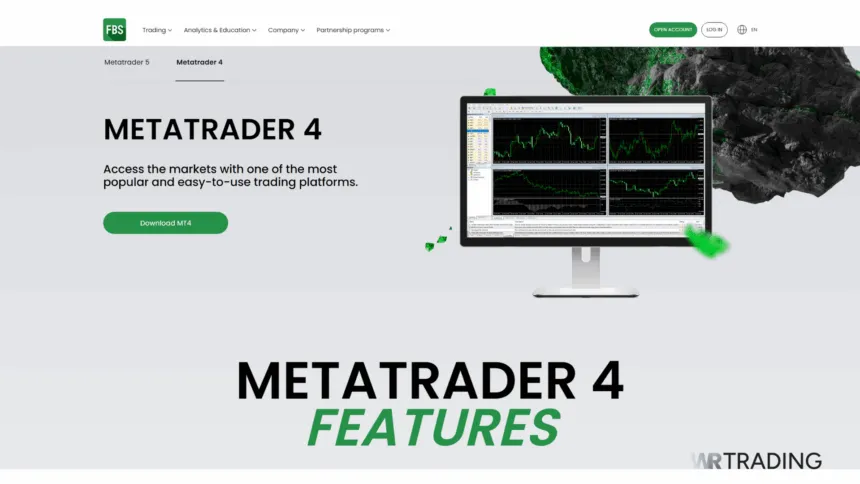
If you’re new to trading, FBS offers commission-free accounts with very low minimum deposits, making them a great choice if you want to start with less risk. We recommend this broker if you wish to have more precise control over your trades.
Key Facts About the MT4 Broker FBS:
| Feature | Information |
|---|---|
| MT4 compatibility | Yes |
| Account Types | Cent Account, Standard Account |
| Tradable Instruments | Forex, Metals, Indices, Futures, Energies, Stocks, Crypto |
| Trading Platforms | MT4, MT5, FBS App |
| Regulation | Varies by account type, from 0% to commission-based |
| Minimum Deposit | $5, but this may vary for different payment systems |
| Minimum order | 0.01 lot |
| Leverage | Up to 1:3000 |
| Spreads | From 0.7 pips |
| Commissions | Varies by account type, From 0% to commission-based |
| Accepted Currency | USD, EUR, XAU, MXN, JPY, CHF, GBP, CAD, AUD, NZD, TRY, SGD, ZAR, SEK |
| Transaction Options | Over 200+ payment methods. Bank wire transfers, bank cards, e-payment methods, and exchangers |
10. VT Markets – A Comprehensive Platform
VT Markets has all the necessary tools and is user-friendly, making it great for beginners and experienced traders. Based on our experience, you can easily set up your VT Markets account, download MT4, and start with a demo account to get comfortable before moving on to real trades.
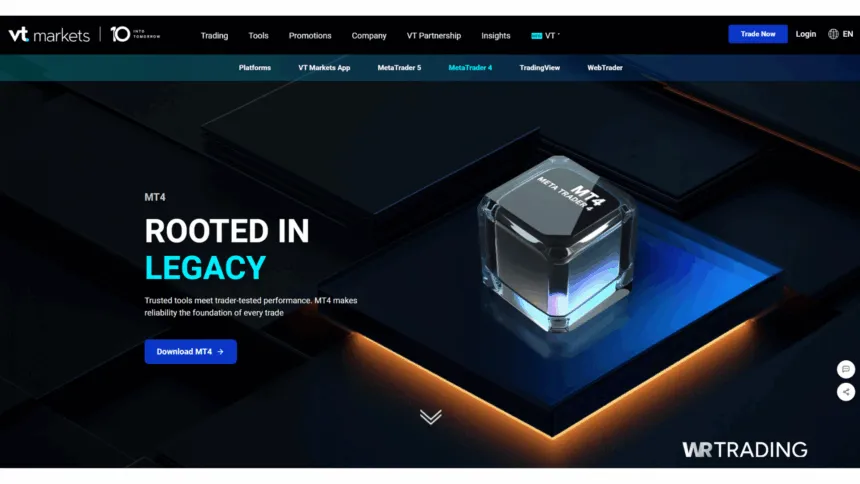
VT Markets offers MT4 for various devices. Whether you use a Windows PC, a Mac, or a mobile device like an iPhone or Android phone, MT4 will work for you. The platform helps you track market trends, execute trades, and stay updated on news from your device.
Key Facts About the MT4 Broker VT Markets:
| Feature | Information |
|---|---|
| MT4 Compatibility | Yes |
| Account Types | Standard STP account, Raw ECN Account |
| Tradable Instruments | Forex, indices, energies, precious metals, ETFs, CFD shares, CFD bonds |
| Trading Platforms | MT4, MT5, WebTrader, TradingView, VT Markets App |
| Regulation | ASIC, FSCA, FSC Mauritius |
| Minimum Deposit | $100 |
| Minimum order | 0.01 lot |
| Leverage | 1:500 |
| Spreads | From 0.0 pips (Raw ECN) and 1.2 pips (Standard STP) |
| Commissions | $6 (RAW ECN), $0 (Standard STP) per round turn |
| Accepted Currency | USD, AUD, GBP, EUR, CAD, HKD |
| Transaction Options | Wire transfer, credit card/debit card, FasaPay, Skrill, Neteller, UnionPay transfer, Mobile pay, EU bank. |
What Are Important Things To Consider When Choosing An MT4 Broker?
At WR Trading, selecting the right MT4 broker is essential for your success in forex trading. However, finding the best MT4 broker can be challenging, given the many options available. So, to help you make the right choice, we recommend considering the following key factors:
Regulation and Security
We advise that your top priority should be the broker’s regulation and security. The forex market can be unpredictable, so choosing a broker regulated by a reputable financial authority is crucial.
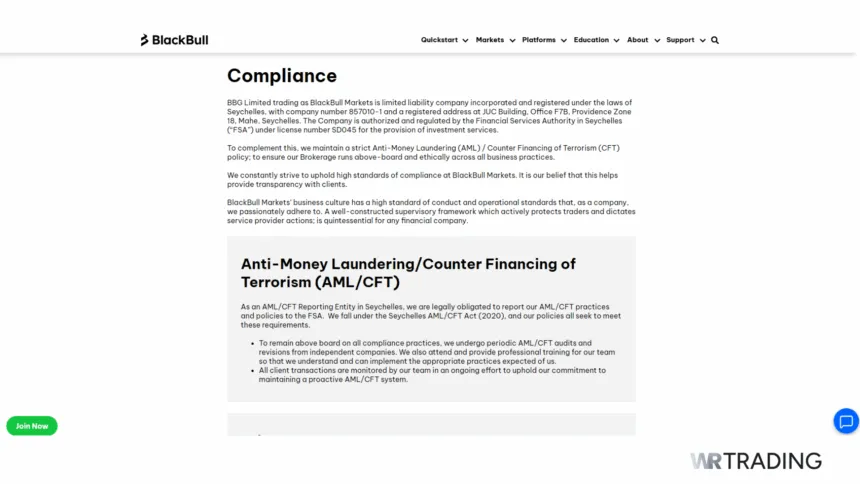
Look for brokers regulated by well-known bodies such as the Financial Conduct Authority (FCA) in the UK, the Australian Securities and Investments Commission (ASIC), or the Cyprus Securities and Exchange Commission (Cysec). This ensures that your broker adheres to strict guidelines and provides a safe trading environment.
Trading Conditions
When assessing brokers, we recommend focusing on their trading conditions, including spreads, commissions, leverage, and minimum deposit requirements. Opt for brokers that offer tight spreads to lower your trading costs, and check whether they charge commissions per trade or provide commission-free options.
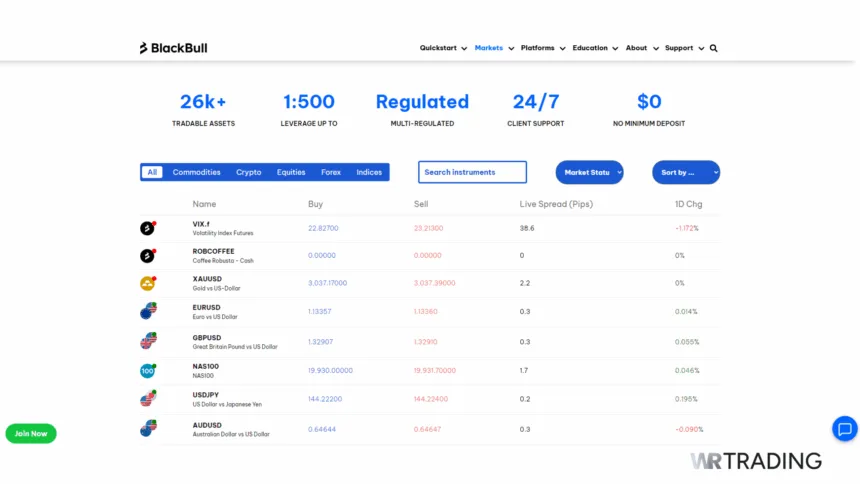
Ensure the leverage matches your trading style and risk tolerance, and the minimum deposit fits your budget. Considering these factors, you can find a broker that aligns with your trading needs.
Trading Instruments
For those looking to diversify their portfolios, we suggest choosing a broker that offers a broad range of forex instruments. In addition to forex, consider brokers that provide access to stocks, indices, commodities, and cryptocurrencies.
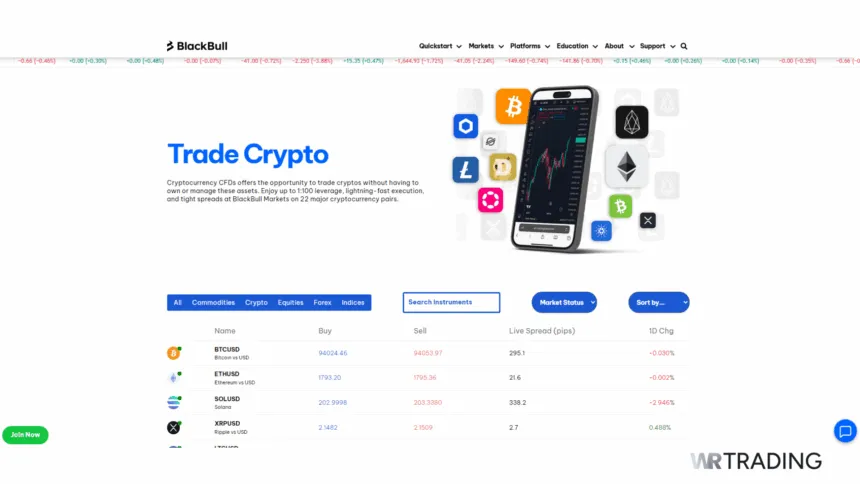
This variety allows you to explore different markets and trading strategies, enhancing your overall trading experience.
Customer Support
We recommend ensuring that the broker offers robust customer support. Since the forex market operates 24/5, having access to reliable support is crucial.
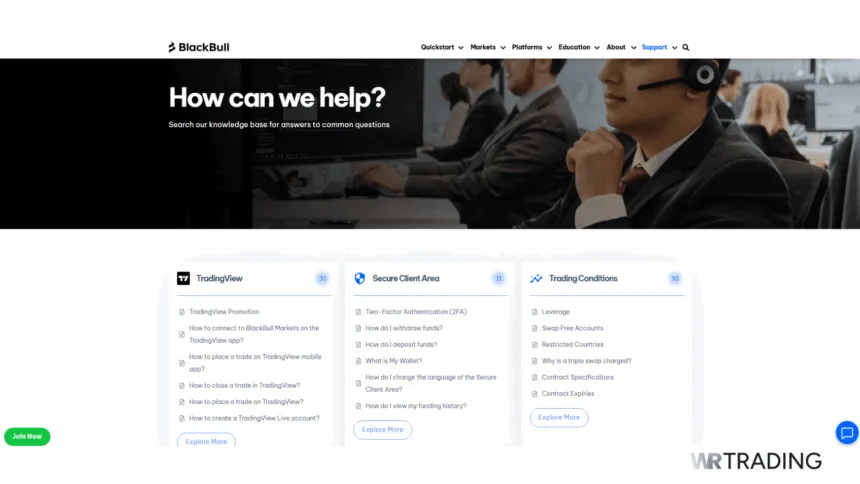
Look for brokers that provide multiple support channels, including live chat, email, and phone support. Additionally, check if they offer support in various languages to accommodate your needs.
Educational Resources
If you’re new to forex trading, we advise choosing a broker that offers comprehensive educational resources. Research brokers that provide webinars, video tutorials, e-books, and trading guides. These resources can help you build a solid foundation, improve your trading skills, and make informed decisions.
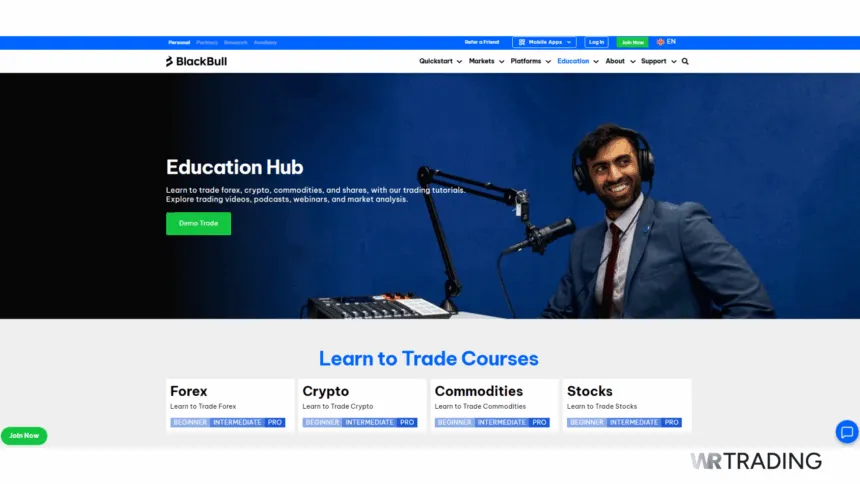
Demo Account
Before committing to a live trading account, we suggest testing the platform with a demo account. This lets you practice trading with virtual money and get comfortable with the MT4 platform.
Ensure the broker offers a free demo account with no time restrictions, allowing you to familiarise yourself with their services.
How To Connect Your Broker With The MT4:
To get started with trading on MetaTrader 4 (MT4), you’ll first need to connect your broker to the platform following these steps:
Step 1: Open Your MT4 Forex Account With Your Broker
To start using MetaTrader 4, you first need a Forex account. Choose a reputable broker that’s regulated by a financial authority. Open your account with them and deposit the necessary funds.
Step 2: Download and Install MetaTrader 4
Visit your broker’s website and download MT4 from the list of available trading platforms. Be sure to select one that is compatible with your device.
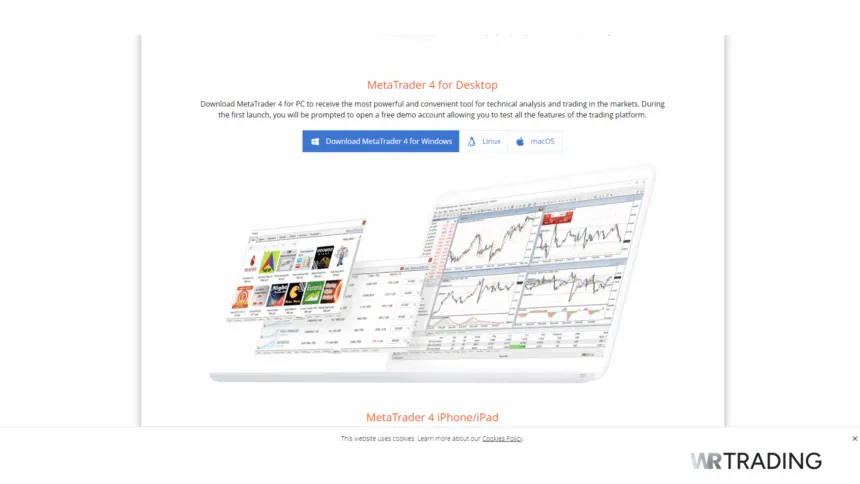
Step 3: Launch MT4
Once the installation is complete, launch MT4. You wouldn’t need to register again since you created and installed it through your broker. However, you may need to provide the following details:
- Account number: Provided by the broker upon registration
- Password: Set during account creation
- Server: Choose the appropriate server in your broker’s login details (Demo or Live Server).
- Server address and name: Available in the Welcome email from the broker or account dashboard on the broker’s website.
Step 4: Verify Connection
Check the terminal window for your connection status to ensure you’re connected. Your account balance, currencies, and other relevant details should be displayed.
How To Trade With Your Broker On MetaTrader 4:
You can start trading once you’ve connected your broker with MetaTrader 4. With just a few steps, you can pick an asset, place your trades, and manage them all from one screen. Here’s a simple guide to help you trade confidently with your broker on MT4 so that you can make the most of your trading experience.
- Pick Asset
- New Order
- Stop Loss and Take Profit
- Monitoring
- Close Trade
Step 1: Pick Your Asset
After connecting with your broker, choose the asset you want to trade. Look at the “Market Watch” window on the left, where you’ll see a list of available assets like currencies, commodities, or stocks. Click on the asset you’re interested in to prepare for your trade.
Step 2: Open a New Order
Once you’ve picked your asset, it’s time to open a trade. Click on “New Order” at the top of the screen. A window will pop up where you choose your trade size (volume) and whether you want to buy or sell. If you expect the price to rise, click “Buy.” If you think it will fall, click “Sell.”
Step 3: Set Your Stop Loss and Take Profit
You can set a Stop Loss and take profit to manage risk for your trade. A Stop Loss profitably closes your trade if the price drops too much, limiting your loss. A Take Profit closes your trade when the price reaches a certain point, locking in your profit without constantly monitoring the market.
Step 4: Monitor Your Trade
After placing your trade, it will appear in the “Terminal” window at the bottom of the screen. You can check its progress and see whether you profit or lose. You can benefit from your StopProfit or Take profit, or even close the trade manually.
Step 5: Close Your Trade
When you’re ready to close your trade, click the “X” next to it in the “Terminal” window. This will finalise the trade, Profitg your profit or loss, depending on how the Profitt moves.
How Good Is The Execution Speed On The MT4?
The speed at which your trades are executed on MetaTrader 4 (MT4) can vary based on the chart you’re using and how far you are from your broker’s trade server.
For fast trades on a 1-minute chart, we suggest aiming for execution times under 500 milliseconds. On a 5-minute chart, up to 1000 milliseconds is incredible. Our top MT4 broker winner BlackBull has an execution speed of below 100ms, this can be an huge advantage when trading short-term strategies.
If your execution speed is slow, try closing extra charts, indicators, or EAS, and shutting down other apps on your computer. A computer with more RAM or a better processor can also help speed things up.
Is Automated Trading On The MT4 Allowed With These Brokers?
Yes, all the brokers reviewed support automated trading. This means you can automate your trading strategies to execute trades based on predefined criteria, helping you make swift and accurate trading decisions without manual intervention.
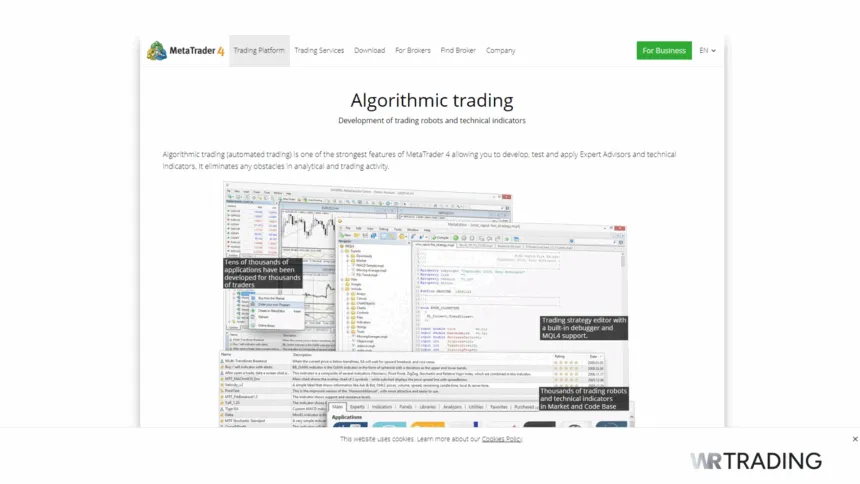
To get started with automated trading, set up your Expert Advisors on your MetaTrader platform after opening an account with one of these brokers. Review the broker’s specific guidelines and features related to automated trading, as they might have unique settings or tools to enhance your trading experience.
Alternative Platforms Where You Can Trade via Your Broker
We suggest considering several powerful trading platforms when looking for alternatives to MetaTrader 4 (MT4). Each platform offers unique features that can enhance your trading experience. Here’s a brief overview of some popular options:
- MetaTrader 5
- cTrader
- TradingView
MetaTrader 5 (MT5)
MetaTrader 5 is the successor to MT4 and offers a range of new features. With MT5, you can access more timeframes, advanced charting tools, and a wider selection of technical indicators.
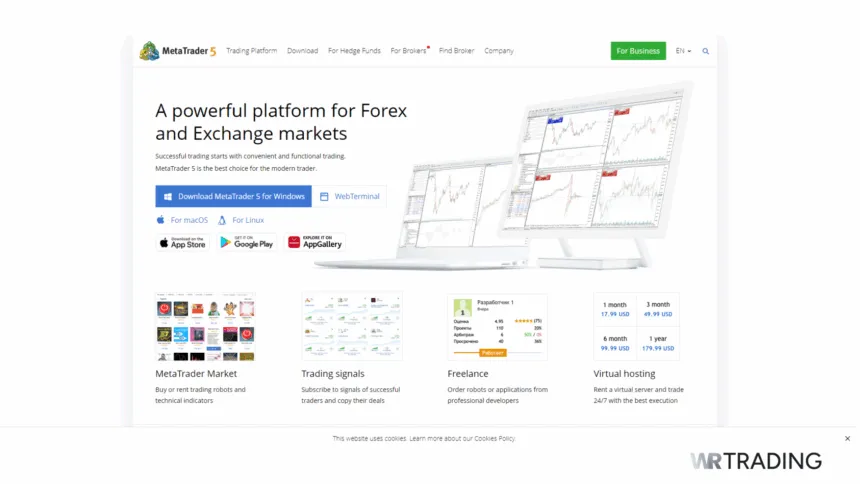
IForexo supports asset classes beyond forex, such as stocks and commodities. The platform provides improved order execution and is designed for novice and experienced traders.
See here our best MT5 Forex Brokers.
cTrader
cTrader is known for its user-friendly interface and advanced trading features. It offers direct market access and tight spreads, which can be advantageous for scalping and high-frequency trading. cTrader includes advanced charting tools, various order types, and a customisable layout.
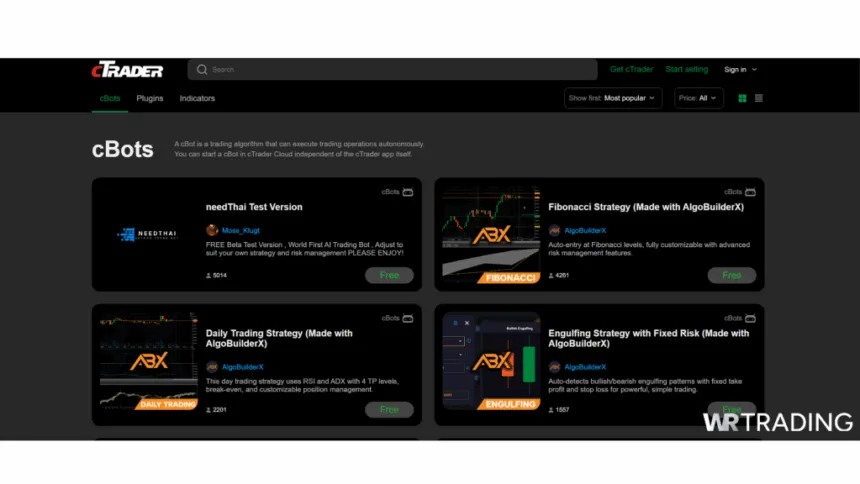
See here our best cTrader Forex Brokers.
TradingView
TradingView is a web-based platform popular for its intuitive design and social trading features. It offers extensive charting capabilities with various indicators and drawing tools.
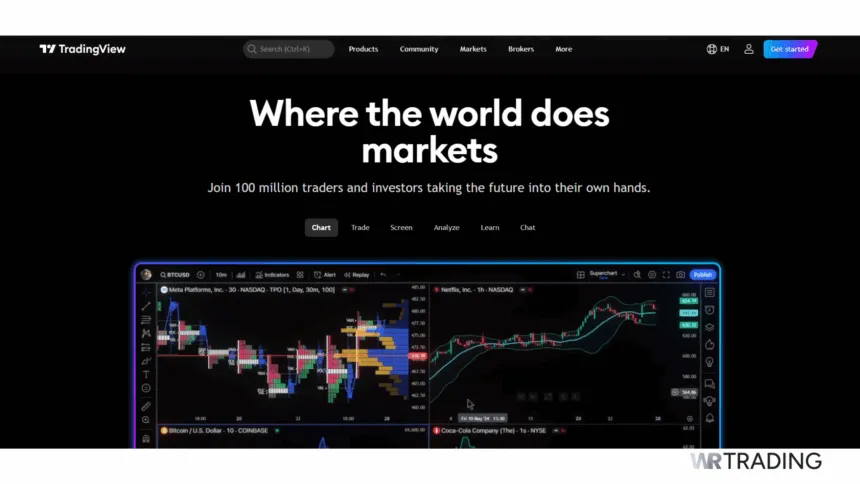
You can connect TradingView to many brokers to execute trades directly from the platform. Its community-driven approach also allows you to share and view trading ideas and strategies with other traders.
Each platform has strengths; the best choice depends on your trading style and preferences. Whether you’re looking for advanced tools, ease of use, or social trading features, these alternatives offer robust options for trading via your broker.
See here our best TradingView Brokers.
Conclusion
At WR Trading, we understand that finding the right broker for your MetaTrader 4 (MT4) needs is critical for the best trading experience. Our review of the top 10 brokers for MT4 highlights the best options available, each offering unique features that can enhance your trading journey.
Remember, the right tools and platform can facilitate better trades and more efficient market analysis. Explore these top brokers and see how they can elevate your trading journey with MT4.
List of The Best 10 MetaTrader 4 (MT4) Brokers in 2025:
- Black Bull Markets: Offers favourable trading conditions and access to various assets
- Vantage Markets: Provide a trading system with customizable tools
- RoboForex: Offers various expert advisors and indicators
- Moneta Markets: Provides access to advanced trading and technical tools
- FP Markets: Offers fast execution speeds with deep liquidity
- Pepperstone: Offers a dedicated ECN account
- IC Trading: Provides fast execution speed and a flexible trading environment
- XM: Offers low trading fees
- FBS: Allows trading of multiple assets
- VT Markets: Offers comprehensive tools for effective trading
Frequently Asked Questions MetaTrader 4 Brokers:
What Are The Benefits of Using MetaTrader 4 Compared to MetaTrader 5?
MetaTrader 4 (MT4) is known for its user-friendly interface and robust trading tools, making it ideal for forex trading. On the other hand, MetaTrader 5 (MT5) offers additional features like more timeframes, additional chart types, and support for more asset classes, including stocks and commodities. The choice between MT4 and MT5 often depends on your trading needs and preferences.
What Should I Do If MetaTrader 4 Is Not Connecting to My Broker’s Server?
If MetaTrader 4 is not connecting to your broker’s server, check your internet connection and ensure it is stable. Verify that you have entered the correct server address, account number, and password. If the issue persists, restart MT4 and try reconnecting. If you still encounter problems, contact your broker’s support team for assistance, as the issue might be on their end.
Can I Trade With MetaTrader 4 on Multiple Devices Simultaneously?
Yes, you can trade with MetaTrader 4 on multiple devices simultaneously. For example, you can use the desktop version on your computer and the mobile version on your smartphone or tablet. Your trades and account information will synchronise across devices, allowing you to monitor and manage your trades from anywhere.