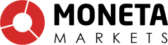At WR Trading, we’ve compiled a list of our top 10 MT5 brokers and provided a breakdown of why we selected each. In this comparison guide, we’ll list the MetaTrader 5 brokers that offer varying leverage, forex trading, CFDs, tight spreads, low fees, and support for your trading business. We selected our top picks for the best MetaTrader 5 brokers through careful evaluation and rigorous testing.
Find our top 10 MT5 Brokers in the comparison table below:
Broker:
Platform:
Advantages:
Account:
MetaTrader 5 (MT5)
- No Minimum Deposit
- Spreads from 0.0 Pips
- 26,000+ Markets
- Leverage up to 1:500
- Low Commission from 2$/1 Lot
- High liquidity and fast execution
- TradingView, MT4/5, cTrader, Invest Account
- New Zealand regulated
MetaTrader 5 (MT5)
- ECN Accounts
- Spreads from 0.0 Pips
- Copy Trading available
- Leverage up to 1:500
- Low Commission from 1.5$/1 Lot
- High liquidity and fast execution
- TradingView, MT4/5, cTrader, Pro Trader
MetaTrader 5 (MT5)
- Different ECN Accounts
- Spreads from 0.0 Pips
- Copy Trading available
- Leverage up to 1:2000
- Low Commission from 6$/1 Lot
- High liquidity and fast execution
- MT4/MT5/RTrader
MetaTrader 5 (MT5)
- ECN/STP Accounts
- Spreads from 0.0 Pips
- Leverage up to 1:1000
- Low Commission from 3$/1 Lot
- High liquidity and fast execution
- MT4/5 and Pro Trader
MetaTrader 5 (MT5)
- 5x regulated broker
- Spreads from 0.0 Pips
- More than 10,000 markets
- Leverage up to 1:500
- Low Commission from 3$/1 Lot
- High liquidity and fast execution
- TradingView, MT4/5, cTrader, IRRES
MetaTrader 5 (MT5)
- Tier-1 Regulated Broker
- Spreads from 0.0 Pips
- Leverage up to 1:500 (1:30 EU)
- Low Commission from 3$/1 Lot
- High liquidity and fast execution
- TradingView, MT4/5, cTrader
MetaTrader 5 (MT5)
- Raw Spreads from 0.0 Pips
- Leverage up to 1:500
- Low Commission from 3$/1 Lot
- High liquidity and fast execution
- cTrader, MT4 ,MT5
MetaTrader 5 (MT5)
- Multiple regulated
- Spreads from 0.0 Pips
- Leverage up to 1:500 (1:30 EU)
- Low Commission from 2$/1 Lot
- Personal support
- MT4, MT5
MetaTrader 5 (MT5)
- Spreads from 0.0 Pips
- Leverage up to 1:500
- Low Commission from 4$/1 Lot
- High liquidity and fast execution
- MT4/5
MetaTrader 5 (MT5)
- Offshore A-Book Broker
- Spreads from 0.0 Pips
- Leverage up to 1:500
- High liquidity and fast execution
- MT4, MT5
MetaTrader 5 (MT5) brokers are trading service providers that offer traders access to the MT5 software platform, a powerful, multi-asset trading platform known for its advanced charting tools, automated trading capabilities, and support for trading forex, stocks, commodities, and CFDs. These MT5 brokers assist traders by providing a platform to analyse markets and successfully manage risk by facilitating trade execution, offering a variety of account types, and providing necessary tools and support.
See our Top List and Full Comparison of The Best MT5 Brokers in this video:
1. BlackBull Markets
This broker ranks first on our list, and for good reason. BlackBull Markets supports over 26,000 tradable instruments, including stocks, Forex, commodities, cryptocurrencies, and indices. It supports both MT4 and MT5 trading platforms and offers both commission-free and prime accounts.
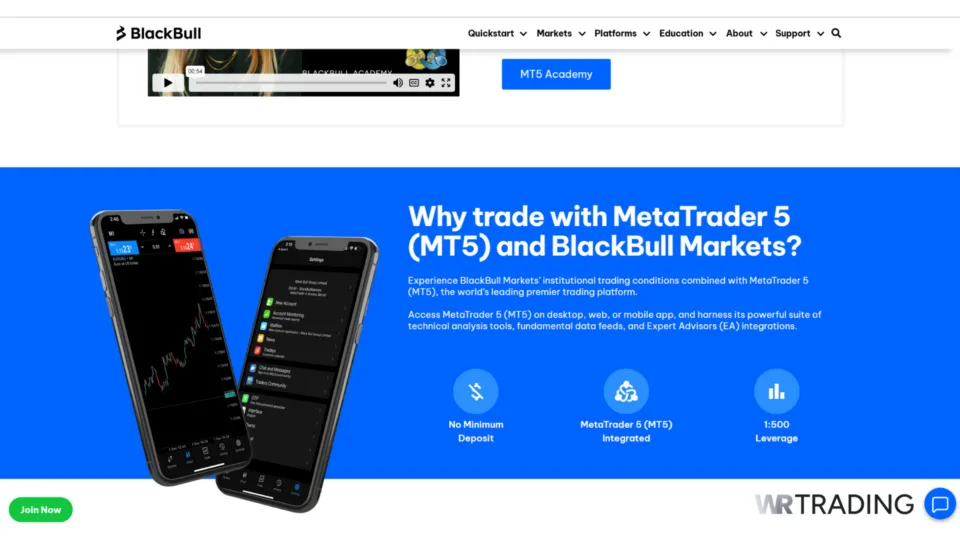
BlackBull Markets impresses us at WR Trading because they offer $0 commission on their Standard account and as low as $4 for ECN Institutional. However, Prime account users would have to pay $6 in commissions.
Key Facts About The MT5 Broker BlackBull Markets:
| Feature | Information |
|---|---|
| MT5 Compatible | Yes |
| Account types | ECN Standard, ECN Prime, ECN Institutional |
| Tradable Instruments | Forex, Cryptocurrency, Commodities, Metals, Equity Indices, Futures |
| Platform | MT5, MT4, TradingView, cTrader, Blackbull Invest, Blackbull CopyTrader |
| Regulation | FSA |
| Minimum Deposit | $0 (Standard), $2,000 (Prime), $20,000 (Institutional) |
| Minimum order | 0.01 lot |
| Leverage | 1:500 |
| Spreads | From 0.8 pips (ECN Standard), 0.1 pips (ECN Prime), 0.0 pips (ECN Institutional) |
| Commission | $0 (Standard), $4 (ECN Institutional), $6 (ECN Prime) per round lot |
| Accepted Currency | USD, EUR, JPY, GBP, CHF, CAD, AUD, NZD, HKD, XAU, BTC, ETH. |
| Transaction options | Bank wires, credit/debit cards, Skrill, Neteller, China Union Pay, AstroPay, crypto, Beeteller, Boleto, Fasapay, FxPay, Help2Pay, Payment Asia, Poli, SEPA, Amex, Hexopay, Airtim |
2. Vantage Markets
Coming in second on the list is Vantage Markets. This broker is a regulated CFD broker offering about 1,000 instruments, such as commodities, Forex, indices, and more. This broker offers a wide range of trading platforms, including MT5, and has some of the lowest fees in the industry. For example, spreads in forex pairs trade from 0.0 pips with ECN accounts and from 1.4 pips with standard accounts.
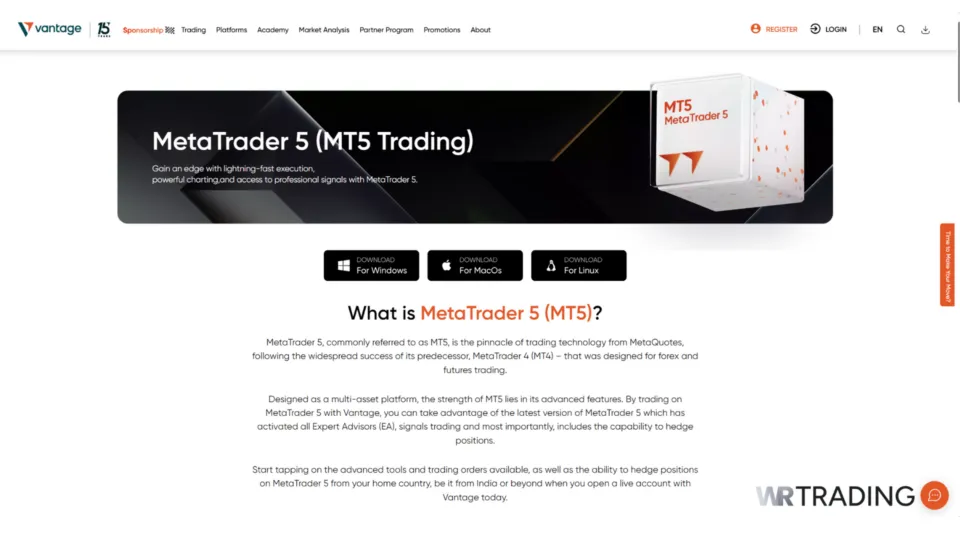
Key Facts About The MT5 Broker Vantage Markets:
| Feature | Information |
|---|---|
| MT5 Compatible | Yes |
| Account types | Raw ECN, Standard STP, Pro ECN, Islamic, Cent, Premium |
| Tradable Instruments | Forex, Indices, Energy, Gold/Silver, Commodities, Shares, ETFs, Stocks, Oil, Bonds, Energies |
| Platform | MT5, MT4, Vantage App, ProTrader, TradingView |
| Regulation | ASIC, CIMA, VFSC, SIBL |
| Minimum Deposit | $50 (Standard and RAW), $10,000 (Pro ECN) |
| Minimum order | 0.01 lot |
| Leverage | Up to 1:500 (varies by account type and instrument) |
| Spreads | From 0.0 pips (Raw ECN and Pro ECN accounts), From 1.0 pips (Standard STP and CENT accounts) |
| Commission | $3 (Raw), $0 (Standard), $1.50 (Pro ECN) per round lot |
| Accepted Currency | AUD, USD, EUR, GBP, NZD, CAD, SGD, JPY, CHF, ZAR |
| Transaction options | Bank wire transfer, credit/debit cards, e-wallets (Skrill, Neteller, PayPal), UnionPay, Boleto, BPAY, Astropay, Fasapay, Domestic Fast Transfer, International EFT, China Union Pay, JCB, Broker-to-Broker Transfer, Pagsmile, Perfect Money, Thailand Instant Bank Transfer |
3. RoboForex
RoboForex takes the third spot on WR Trading’s top 10 list. This broker offers a vast range of tradable assets, negative balance protection for retail trading accounts, and a choice between MT4 and MT5. RoboForex, which has won many awards over the years, is a trusted option for many brokers.

Key Facts About The MT5 Broker RoboForex:
| Feature | Information |
|---|---|
| MT5 Compatible | Yes |
| Account types | Pro, ECN, Prime, R Stocks Trader, ProCent |
| Tradable Instruments | Forex, Stocks, Indices, Commodities, ETFs, Metals, Futures, Energies |
| Platform | MT4, MT5, R StocksTrader, R Mobile Trader, R WebTrader, MT 4 MultiTerminal |
| Regulation | FSC Belize |
| Minimum Deposit | $10 (Prime, ECN, Pro, ProCent), $100 (RStocksTrader) |
| Minimum order | 0.01 lot |
| Leverage | 1:300 (Prime), 1:500 (ECN and R StocksTrader), 1:2000 (ProCent and Pro) |
| Spreads | 0.0 pips (Prime, ECN), 0.01 pips (R Stocks Trader), 1.3 pips (Pro, ProCent) |
| Commission | $0 (Pro and ProCent)Available (Prime, ECN, and R StocksTrader) |
| Accepted Currency | USD |
| Transaction options | Bank wire transfer, credit/debit cards, electronic payment systems (Skrill, Neteller, etc.), QR and Vouchers |
4. Moneta Markets
It is no surprise that Moneta Markets is fourth on our list of top MT5 brokers at WR Trading. They offer a wide array of trading platforms, including MT5, which works on both desktop and mobile. The company has three standard account types and a variety of financial instruments with different trading fees and spreads.
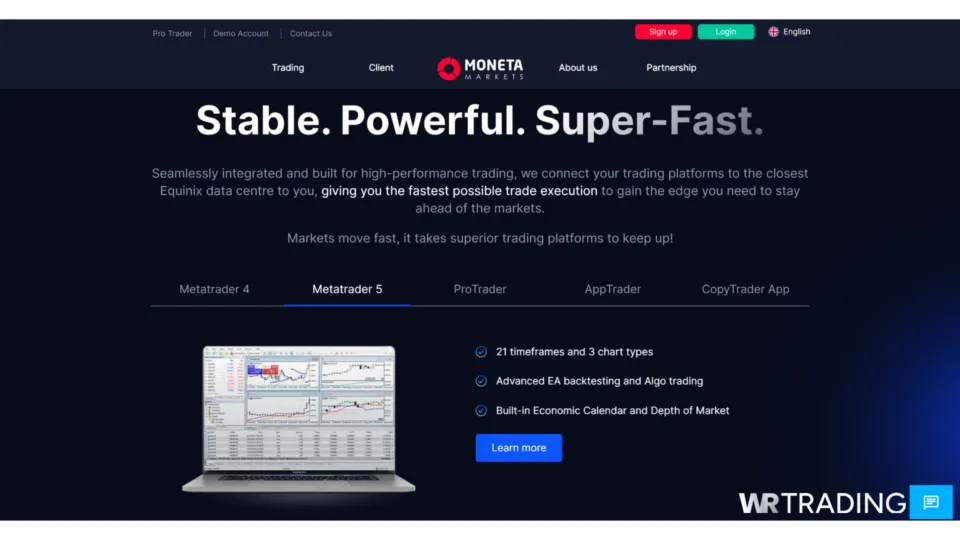
Key Facts About The MT5 Broker Moneta Markets:
| Feature | Information |
|---|---|
| MT5 Compatible | Yes |
| Account types | Direct STP, Prime ECN, Ultra ECN |
| Tradable Instruments | Forex, Indices, Commodities, Shares, ETFs, Bonds, Share CFDs, Metals, Energy, Crypto CFDs, and Index CFDs |
| Platform | MetaTrader 4, MetaTrader 5, Pro Trader, AppTrader, CopyTrader App, MetaTrader App, MT4 WebTrader |
| Regulation | SLIBC, FSCA |
| Minimum Deposit | $50 (Prime and Direct), $20,000 (Ultra) |
| Minimum order | 0.01 lot |
| Leverage | Up to 1:1000 |
| Spreads | From 0.0 pips (Prime ECN and Ultra ECN), from 1.2 pips (Direct STP) |
| Commission | $1(Ultra), $3(Prime) |
| Accepted Currency | USD, GBP, EUR, SGD, JPY, NZD, CAD, BRL, AUD, HKD |
| Transaction options | Visa and MasterCard, FasaPay, JCB, Sticpay, PayPal, Neteller, Skrill |
5. FP Markets
We ranked this broker fifth on WR Trading’s list for a variety of reasons. One major feature that stands out is the presence of MT5 trading platforms available on Windows, Android, Web, IOS, and Mac devices. Traders can trade over 1,000 financial instruments on MT5. They can update MT5 plugins to the Trading Central, Auto Chartist, and Traders toolbox, which can help speed up technical analysis research.
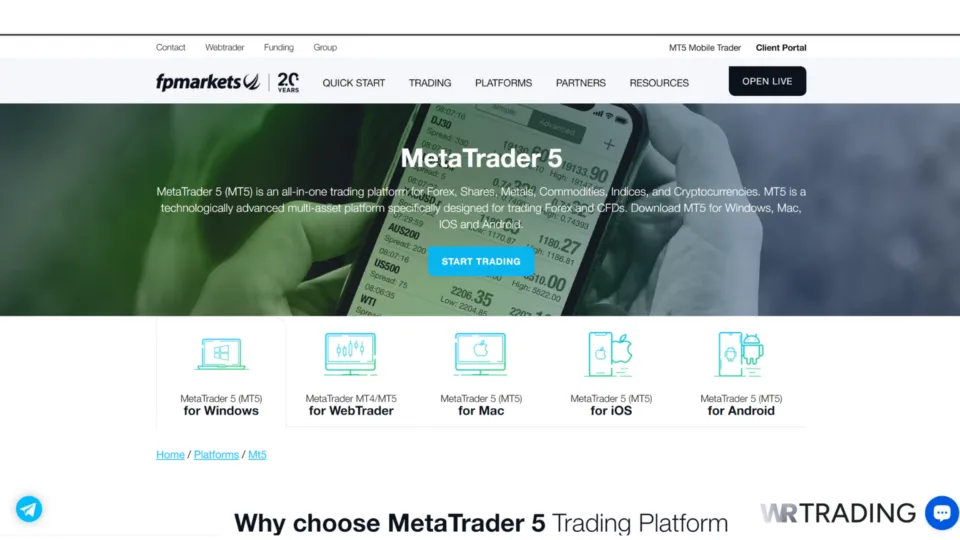
Key Facts About The MT5 Broker FP Markets:
| Feature | Information |
|---|---|
| MT5 Compatible | Yes |
| Account types | Standard, Raw, Islamic |
| Tradable Instruments | Forex, Indices, Commodities, Shares, Cryptocurrencies, Bonds, Metals and ETFs |
| Platform | MT5, MT4, cTrader, TradingView, WebTrader, FP Mobile App, IRESS |
| Regulation | ASIC, CySEC, FSCA, ESMA, FSA, FSC |
| Minimum Deposit | $100 |
| Minimum order | 0.01 lot |
| Leverage | Up to 1:500 |
| Spreads | From 0.0 pips (Raw account), from 1.0 pips (Standard Account) |
| Commission | $0 (Standard), $3 (Raw Account) per Round Lot |
| Accepted Currency | AUD, USD, EUR, GBP, NZD, JPY, SGD, CAD, CHF, PLN, HKD, ZAR, INR, PLN, BRL, NGN, MXN |
| Transaction options | Visa, Mastercard, POLi, Paypal, Skrill, Neteller, Fasapay, Bank transfer, Unionpay, Sticpay, ePay, Google Pay, Crypto, Apple Pay, Astro pay, Perfect Money, Online Banking and Bpay |
6. Pepperstone
This broker is ranked the sixth best MT5 broker because it can upgrade its MT5 platform with the 28-plugin smart trader tools package and auto chartist. Traders can benefit from the NDD execution, which executes at an average speed of 30 milliseconds. Additionally, traders can choose from a well-balanced list of 1000+ assets, including equity CFDs, Forex, ETFs, and cryptocurrency.
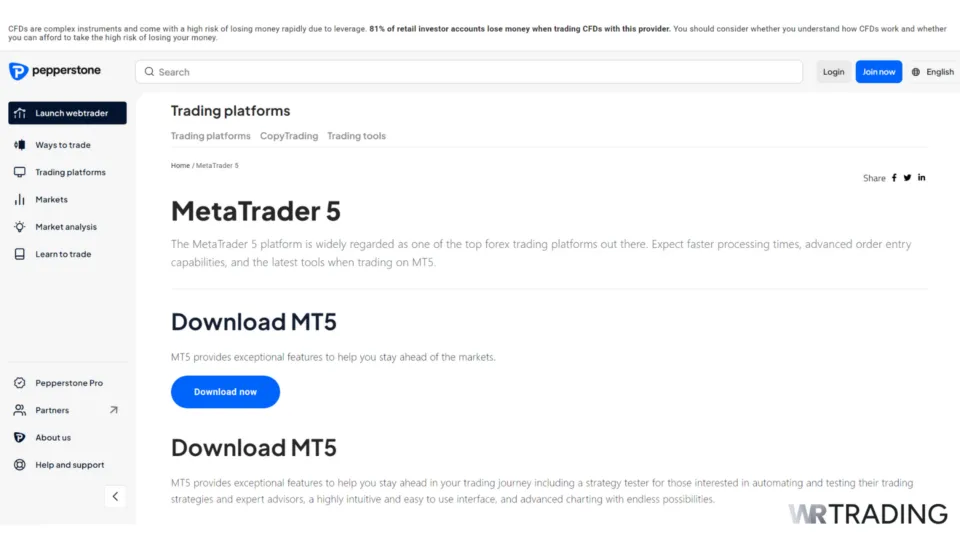
Key Facts About The MT5 Broker Pepperstone:
| Feature | Information |
|---|---|
| MT5 Compatible | Yes |
| Account types | Standard, Razor, Islamic |
| Tradable Instruments | Forex, Indices, Commodities, Shares, ETFs, Metals, Currency Indices, Cryptocurrencies |
| Platform | MetaTrader 4, MetaTrader 5, cTrader, Pepperstone Trading Platform, TradingView, Pepperstone Mobile App |
| Regulation | ASIC, FCA, BaFin, CMA, CySEC, DFSA, SCB |
| Minimum Deposit | No minimum deposit |
| Minimum order | 0.01 lot |
| Leverage | 1:400 |
| Spreads | Raw spreads from 0.0 pips (Razor account), variable spreads (Standard account) |
| Commission | $3.5 per lot side (Razor account) |
| Accepted Currency | AUD, USD, JPY, GBP, EUR, CAD, CHF, NZD, SGD, HKD |
| Transaction options | Visa, Mastercard, Bank transfer, MPESA, Paypal, Flutterwave, Neteller, Skrill. |
7. IC Trading
Our seventh top MT5 broker is IC Trading, a well-known global brand regulated by the FSC. Our review found that IC Trading provides access to over 2000 tradable assets, including indices, Forex, commodities, bonds, and cryptocurrencies. They have a competitive spread of 0.0 pips, making it one of the best MT5 brokers for traders.
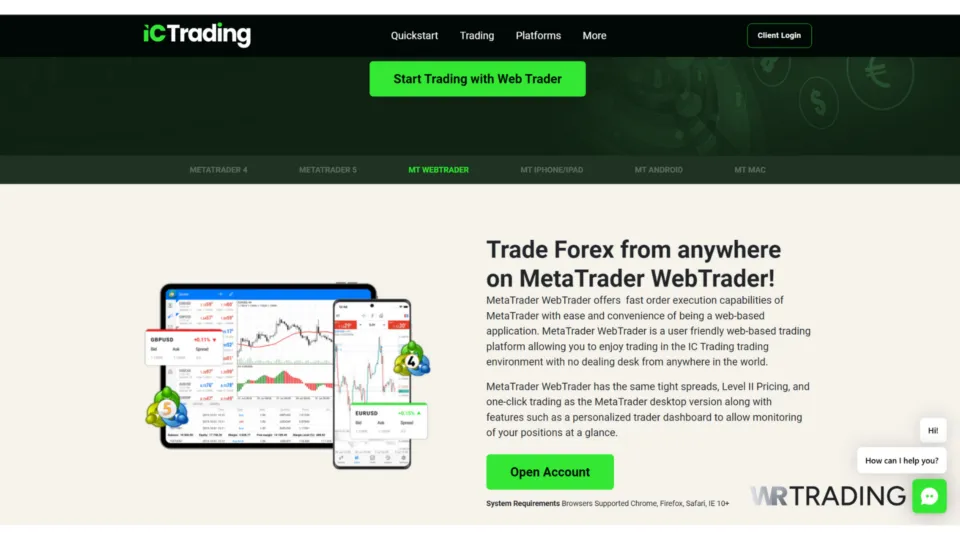
Key Facts About The MT5 Broker IC Trading:
| Feature | Information |
|---|---|
| MT5 Compatible | Yes |
| Account types | Standard, Raw accounts, Islamic |
| Tradable Instruments | Forex CFDs, Indices, Commodities, bonds, stocks, Gold and Cryptocurrencies |
| Platform | MetaTrader 4, MetaTrader 5, WebTrader, cTrader |
| Regulation | Financial Services Commission of Mauritius (FSC) |
| Minimum Deposit | $200 |
| Minimum order | 0.01 lot |
| Leverage | 1:1000 |
| Spreads | From 0.0 pips (Raw Account) and 0.8 pips (Standard Account) |
| Commission | $3.5 (Raw MetaTrader), $3 (Raw cTrader), and $0 (Standard) per lot side |
| Accepted Currency | AUD, USD, EUR, CAD, GBP, SGD, NZD, JPY, HKD, CHF |
| Transaction options | Skrill, Paypal, Mastercard, UnionPay, Visa, Neteller, wire transfer and broker-to-broker |
8. XM
XM, the eighth MT5 broker on our list, is famous for its sophisticated offerings. It provides traders with a wide array of financial assets, including metals, indices, cryptocurrencies, stocks, and commodities. Our review also discovered its competitive spreads, which start as low as 0.8 pips, alongside a non-requote policy.
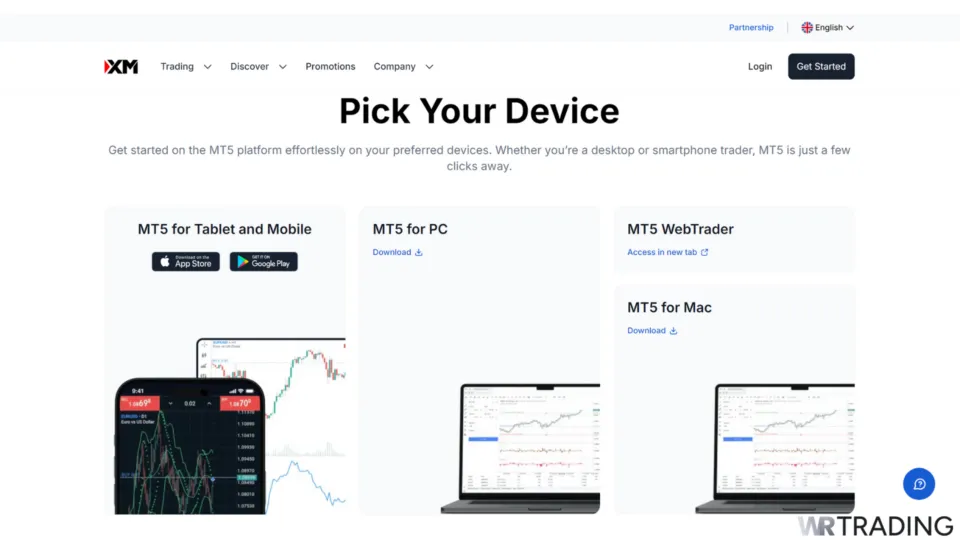
Key Facts About The MT5 Broker XM:
| Feature | Information |
|---|---|
| MT5 Compatible | Yes |
| Account types | Micro, Standard, Ultra-Low Standard, Shares |
| Tradable Instruments | Forex, CFDs on Stocks, Commodities, Energies, Metals, Cryptocurrencies, Futures, Energies, Metals, Turbo Stocks, Thematic Indices |
| Platform | MT4, MT5, WebTrader, XM WebTrader, XM Mobile App |
| Regulation | CySEC, FSC |
| Minimum Deposit | $5 (Micro, Standard, Ultra Low Standard), $10,000 (Shares Account) |
| Minimum order | 0.1 lot (Ultra low standard account and Micro account), 0.01 lot (Standard account), 1 lot (Shares account) |
| Leverage | 1:1000 |
| Spreads | From 0.8 pips (ultra-low Standard), 1.6 pips (Micro, Standard) |
| Commission | Zero commission ( Micro, Standard, Ultra low Standard), Available (Shares). |
| Accepted Currency | USD, EUR, GBP, AUD, CHF, JPY, PLN, ZAR, SGD, CAD |
| Transaction options | Credit/Debit cards, Bank wire transfers, Skrill, Neteller, FasaPay, Perfect Money, UnionPay |
9. FBS
FBS ranks ninth on our list of the top MT5 traders. Our team at WR Trading discovered that they offer leverage of up to 1:3000. The spreads start from as low as 0.7 pips, especially for most currency pairs, making this ideal for traders who might want to cut costs.
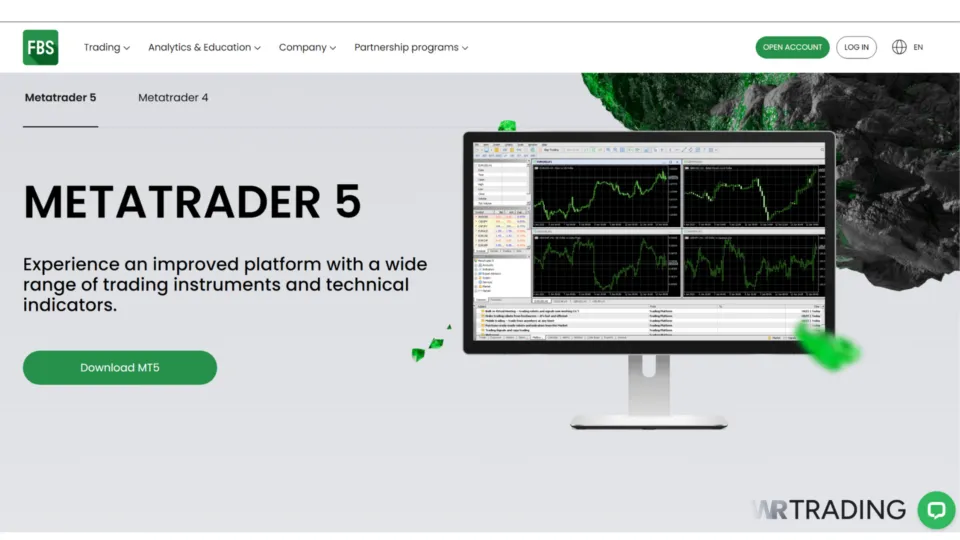
Key Facts About The MT5 Broker FBS:
| Feature | Information |
|---|---|
| MT5 Compatible | Yes |
| Account types | Cent, Standard |
| Tradable Instruments | Forex, stocks, indices, cryptocurrencies, metals, energies, Futures |
| Platform | MetaTrader 4, MetaTrader 5, FBS App |
| Regulation | CySEC, ASIC, FSC (Belize) |
| Minimum Deposit | $5 but this may vary for different payment systems |
| Minimum order | 0.01 lot |
| Leverage | Up to 1:3000 |
| Spreads | Floating, starting from 0.7 pips |
| Commission | Varies by account type, from $0 to commission-based |
| Accepted Currency | USD, EUR, GBP, AUD, XAU, MXN, JPY, CHF, CAD, NZD, TRY, SGD, ZAR, SEK |
| Transaction options | Over 200+ payment methods.Neteller, Skrill, PerfectMoney, Mastercard, Wire transfer, Maestro, Rapid Transfer, STICPAY, Visa |
10. VT Markets
VT Markets is the 10th and final broker on our top ten MT5 brokers list. Our review reveals that they provide access to many tradable Instruments, including 20+ commodities, 47 cryptocurrencies, 50+ forex pairs and indices, and over 800 stocks and ETFs.
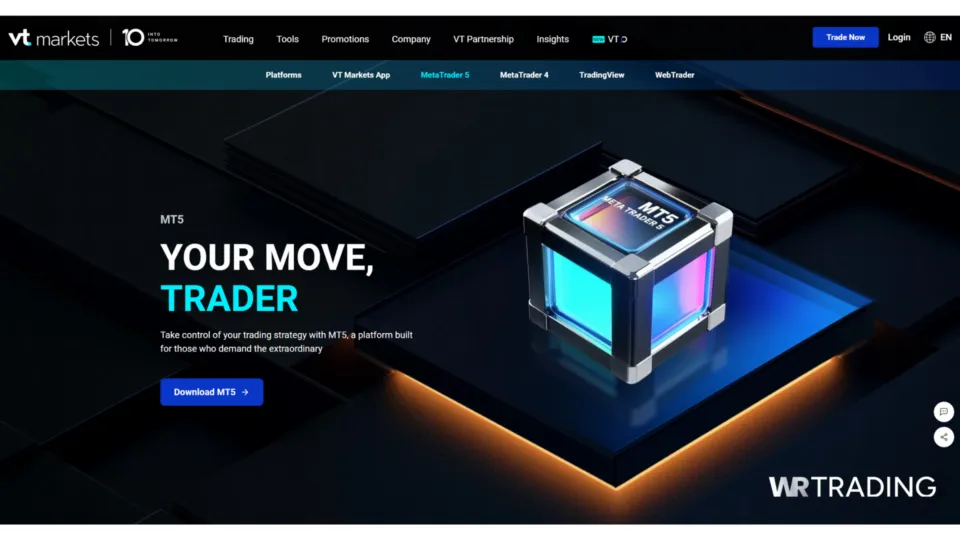
Key Facts About The MT5 Broker VT Markets:
| Feature | Information |
|---|---|
| MT5 Compatible | Yes |
| Account types | RAW ECN account, Standard STP account |
| Tradable Instruments | Forex, Commodities, Shares, Cryptocurrencies, Indices, ETFs, CFD Bonds, CFD Shares, Precious Metals, Energies |
| Platform | MetaTrader 4, MetaTrader 5, WebTrader, TradingView, VT Markets App |
| Regulation | ASIC, FSCA, FSC Mauritius |
| Minimum Deposit | $100 |
| Minimum order | 0.01 lot |
| Leverage | Up to 1:500 |
| Spreads | From 0.0 pips (Raw ECN) and 1.2 pips (Standard STP) |
| Commission | $6 (RAW ECN), $0 (Standard STP) per round turn |
| Accepted Currency | AUD, USD, EUR, GBP, HKD, CAD. |
| Transaction options | Deposits and withdrawals via bank wire, credit/debit cards, UnionPay transfer, Neteller, Skrill, Fasapay, Mobile pay, EU bank. |
What is a MetaTrader 5 Broker?
A MetaTrader 5 broker is a broker that provides the MT5 platform for free to its clients, supporting a wide range of markets, including forex and CFD trading, with access to leverage. The MT5 platform stands out because of its ability to handle additional asset classes such as futures, stocks, and commodities, some of which may be exclusively available.
Traders should consider the specific instruments they intend to trade when choosing a broker, as MT5 is designed to deliver enhanced functionality, faster processing speeds, and advanced trading tools compared to older platforms.
Which MetaTrader 5 Broker is the Best for Beginners?
As a beginner, you can check out BlackBull Markets, XM, or RoboForex. These brokers not only offer good support but have zero or near-zero minimum deposits. It is mostly recommended for beginners to start live trading with a small amount of money first, and then gradually increase it. Following this logic, brokers that offer near-zero minimum deposits are almost suitable.
Which MetaTrader 5 Broker Offers High Leverage?
RoboForex, Vantage, and BlackBull are MetaTrader 5 brokers offering some of the highest leverage in the market, 1:1000 or more.
High leverage allows traders to control large positions with relatively small amounts of capital. For example, with 1:1000 leverage, a trader can control a $10,000 position with just $10. This is extremely attractive to small account traders and novices who are looking to maximize their trading.
However, while high leverage can increase gains, it also increases the potential for massive losses. Use it cautiously and always employ sound risk management strategies. See here our top 10 High-Leverage Forex Brokers.
Which MetaTrader 5 Broker Offers Micro Lots?
XM and RoboForex offer micro lots on MetaTrader 5 (MT5), making them the ideal choice for traders who want exposure with low risk. A micro lot is 1,000 units of the base currency, and it’s the smallest trading position that most brokers allow. It’s an extremely useful lot size for beginners, part-time traders, or anyone who’s testing out new strategies without putting a large amount of money at risk in the markets. XM and RoboForex are both forex brokers provide micro lot trading on MT5, which allows traders to trade real-time markets while keeping risk even closer in check.
Which MetaTrader 5 Broker is Available in the US?

OANDA and Forex.com are two U.S. regulated brokers that offer MetaTrader 5 (MT5) to American traders.
The United States has one of the most heavily regulated trading environments in the world, subject to regulation by the Commodity Futures Trading Commission (CFTC) and the National Futures Association (NFA). Both of these entities limit CFDs, which are core products on most MT5 platforms globally, to retail usage.
As a result, many foreign brokers simply don’t provide MT5 in the U.S. whatsoever. However, both OANDA and Forex.com continue to be playing ball with U.S. regulators and continue to provide access to MT5, essentially for trading forex and a limited set of other instruments allowable under U.S. regulations.
How To Connect Your Broker with the MT5:
Connecting your broker to the MT5 can be daunting and stressful for a new forex trader. However, with this guide, you can easily connect your broker. Here are a few steps to follow.
Step 1: Open An Account With An MT5 Broker
First, you’ll need to research the broker you want to open an account with, especially a reputable one that supports MT5. Then, go to the broker’s website and open a trading account. This will involve filling out a registration form and verifying your account.
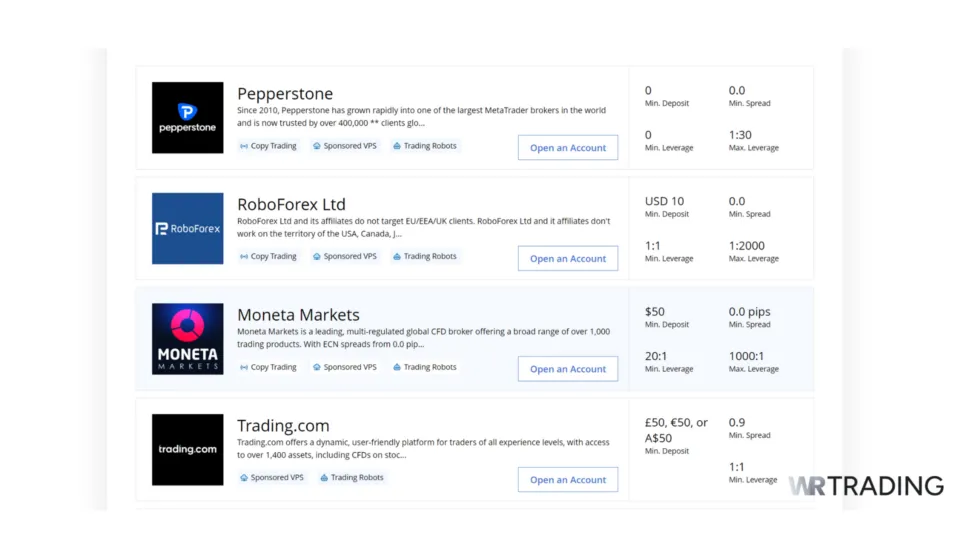
Step 2: Download and Install MT5
Download MT5 from the broker’s website and install it on your device. Ensure you download the version compatible with your device (Windows, Mac, or mobile). While installing, choose the installation directory you prefer and proceed to set up
Step 3: Launch MT5
When it is fully downloaded, launch the MT5 app. Since you have an existing account with your broker, you wouldn’t need to register or fill in most details. However, you may need to provide the following, if requested:
- Account number: Provided by the broker during registration
- Password: Password set during account creation
- Server: Choose the server listed in login details from the broker (Demo or Live Server)
- Server address and name: You can find them in the broker’s welcome email or in the account dashboard on the broker’s website.
Step 4: Verify Connection
Check the terminal window for connection status. To confirm this, you must see your account balance, currency, and other details.
How To Trade with Your Broker on MT5:
Once you’ve connected your broker to the MT5 broker, here are the steps you need to follow to begin trading:
Step 1: Select Your Asset
Choose the asset that you want to trade. To do this, check the “Market Watch” window on the left of the screen. On there, you’d see a list of available assets like commodities, stocks, and currencies. Choose the asset you want and prepare for your trade.
Step 2: Open a New Order
After selecting your asset, you should open a trade. Click on “New Order” at the top pf the screen and after a new window opens, choose the size of your trade (volume), and choose buying or selling. If you predict the price to rise, click “Buy.” On the other hand, if you expect a fall in price, click “Sell.”
Step 3: Set Your Stop Loss and Take Profit
To mitigate risks, set your stop loss and take profit for your trade. Setting a stop loss makes your trade close automatically if the price drops below your desired price. On the other hand, a take profit closes your trade when the price reaches a certain level without a need to monitor the market constantly.
Step 4: Monitor Your Trade
Once you place your trade, it displays in the “Terminal” window at the bottom of the screen. You can check the progress of your trade in that area to see if you’re in profit or loss. You can also adjust your Stop Loss or Take Profit, or close the trade manually.
Step 5: Close Your Trade
When you intend to close your trade, click on the “X” sign on the “Terminal” window. This will finalise your trade, whether you’re in a profit or a loss.
Which Assets Can Be Traded Via an MT5 Broker?

The assets that can be traded on the MT5 platform vary from broker to broker. However, most MT5 brokers offer these asset classes:
- Forex: This includes Major pairs like EUR/USD, GBP/USD, and USD/JPY. It also includes minor pairs like EUR/GBP, AUD/JPY, and AUD/CHF.
- Stocks: MT5 brokers allow traders to trade stocks as CFDs, instead of buying or selling the actual shares of a company. Stocks like Apple (APPL), Tesla (TSLA), and Nvidia (NVDA) are available.
- Futures: Some MT5 brokers allow traders to trade futures on gold and oil, but others give direct access to the futures market to trade these instruments.
- Indices: Traders can speculate on the performance of major stock indices such as the S&P 500, NASDAQ 100, Dow Jones, FTSE 100, and DAX 40.
- Commodities: MT5 brokers typically offer a range of commodities, including precious metals like gold and silver, energy products like crude oil and natural gas, and agricultural commodities such as wheat and coffee. These assets are often traded as CFDs with competitive spreads and leverage.
How Is The Execution Speed On The MT5?
The execution speed of a single order in MT5 is approximately 4-5 milliseconds. This includes the time required to receive the order, send it to the liquidity bridge, and execute the order within the MT5 platform. Our MT5 Broker winner BlackBull, has the fastest execution speed (mostly instant execution) by less than 100ms.
On the other hand, the execution of 60 orders opened simultaneously is approximately 60-70 milliseconds.
Execution speed is one of the most important criteria for many traders. This is because the faster the speed, the higher the volume of trade. A faster speed ensures that your clients can buy or sell at the prices they have requested. Subsequently, execution speed has a direct effect on the profits of both buyers and sellers.
Important Things to Consider When Choosing an MT5 Broker
Choosing an MT5 broker can be a time-consuming and nerve-wracking process. Although many brokers support MT5, when choosing one, there are essential things you need to keep in mind. Some of these things can be found below:
- Regulation and Safety
- Transaction Cost
- Trading Tools and Resources
- Customer Support
Regulation and Safety
While many brokers use MT5, not all of them are authorized or regulated by a financial authority. When choosing an MT5 broker, regulation should be on top of your priorities. Since you will be carrying out transactions and executing trades through them, you’d want to be sure that they are being monitored and regulated by a strong financial body.
Transaction Cost
The trading fees charged by your online broker are most likely to influence your transactions. While it’s not illegal to add extra transaction fees, it’s essential to look for brokers that clearly list such fees on their websites.
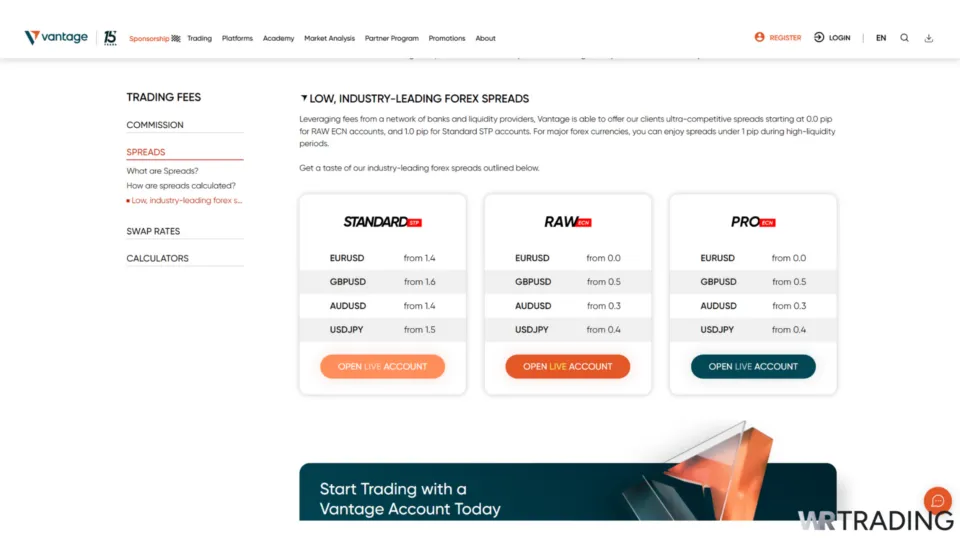
Trading Tools and Resources
You need to have a competitive advantage if you want to be successful in the markets. That’s where trading tools and resources come in. Choose brokers who will give you comprehensive access to an array of tools. This includes an economic calendar that can help you stay updated with important news announcements.
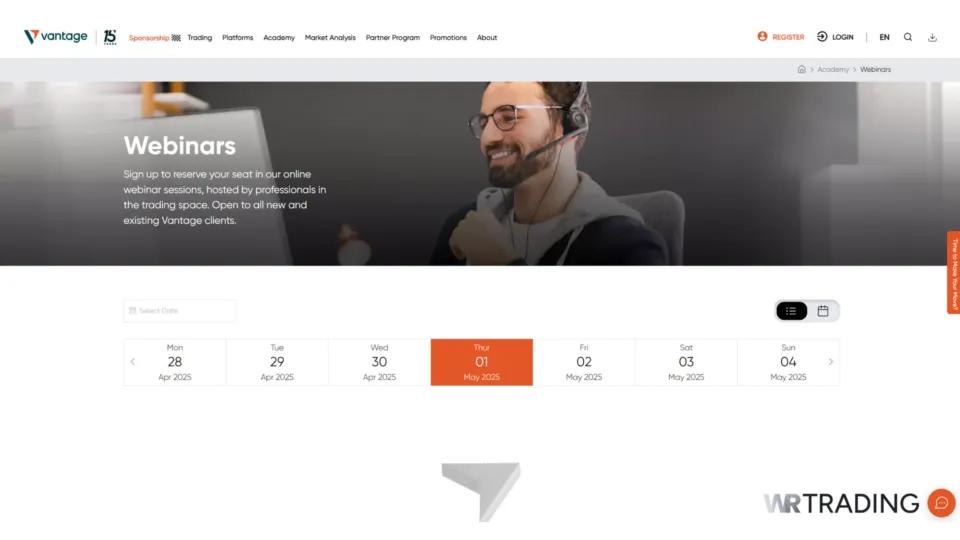
Customer Support
It’s extremely important to choose MT5 brokers who provide exceptional customer care. You need to be sure that you can contact them as often and as quickly as possible in case there are any problems.
Is Automated Trading Allowed with These MT5 Brokers?
Yes, automated trading is allowed with these brokers. They help execute orders based on logical patterns, analysis, and profit opportunities. While traders can be hesitant to trade based on certain factors, such as emotions or biases, these elements are removed in automated trading.
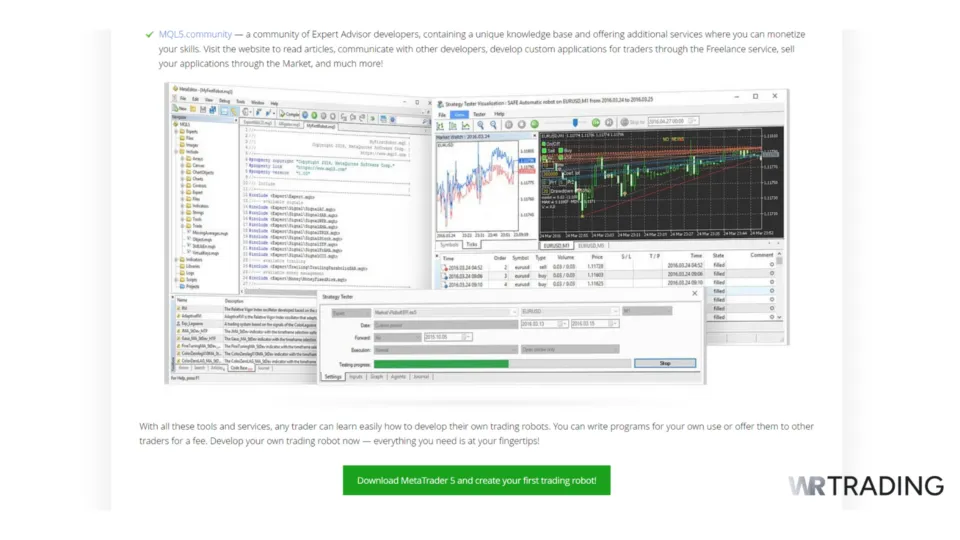
Automated trading helps you place orders even when you can’t access your trading account. The software will automatically execute orders after scanning the markets using your pre-set parameters for your trades.
What Are Alternative Platforms Where You Can Trade Via Your Broker?
Below is the list of alternative platforms you can trade via your broker apart from MT5:
- MT4
- cTrader
- TradingView
MT4
MT4 is another alternative to MT5 that is suitable for novice and experienced traders. The platform was developed by MetaQuotes in 2002, although it gained traction three years later after the stable version was released in 2005. Although it’s commonly associated with Forex trading, MT4 can be used to trade other assets, including commodities and CFDs. It is, however, slower than MT5 and doesn’t provide a wide array of instruments like MT5. See here our Top List of MT4 Brokers!
cTrader
Established in 2011 by Spotware Systems, cTrader is a forex and CFD trading terminal offering automated cBots trading. Several leading brokers, including Pepperstone and BlackBull Markets, offer this platform. It offers 12 order types, 70 technical indicators, 8 chart types, and 54 time frames. cTrader provides multi-asset opportunities to a growing broker list, ensures an easy-to-use interface, and ensures direct server access to the markets. See here the list of our top cTrader Brokers!
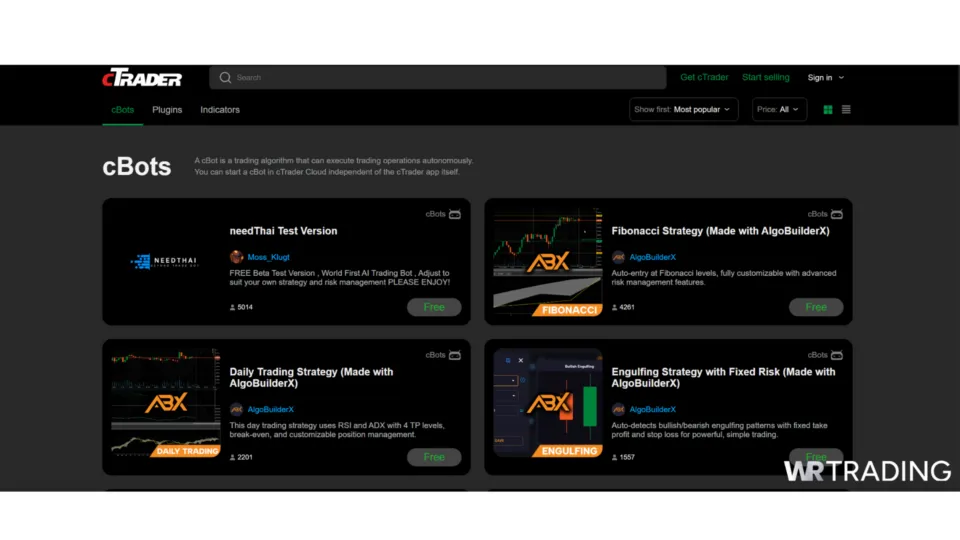
TradingView
TradingView is another alternative to MT5. It was established in 2011 and has been used by 30+ million investors and traders worldwide. It is a beginner-friendly platform with advanced charts and an active trading community. This platform is offered by several leading brokers, including RoboForex and IC Trading. However, it does not support automated trading and copy trading. See here the comparison of the best TradingView Brokers.

Conclusion
MT5 is one of the best trading platforms for many traders, especially for those who rely on high-level chart analysis and want to trade a wide range of instruments, including forex, CFDs, stocks, indices, commodities, and even futures. Our best MT5 brokers of the lot are BlackBull Markets, Vantage Markets, RoboForex, Moneta Markets, and FP Markets. You can scroll through the list and pick from the wide array of brokers we’ve highlighted for you.
As a beginner, you want to be on the lookout for a broker with a low minimum deposit and high leverage. However, as a more established trader, you may be more interested in tight spreads and commissions. Whatever the case, there is an MT5 broker for everyone.
Conclusion List of 10 Best MetaTrader 5 (MT5) Brokers at WR Trading:
- Black Bull Markets: Solid MT5 broker for scalping and hedging
- Vantage Markets: MT5 broker with innovative trader tools
- RoboForex: Number one MT5 broker for beginners
- Moneta Markets: MT5 broker with zero commission
- FP Markets: Best ASIC-Regulated MT5 Broker
- Pepperstone: MT5 broker with free deposit and withdrawal
- IC Trading: Best low spreads
- XM: MT5 broker with a swap-free account
- FBS: MT5 broker with a high
- VT Markets: MT5 broker with free demo trading account